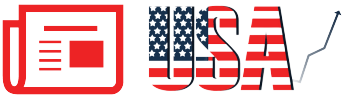With Adobe’s $20 billion proposed acquisition of Figma called off in response to regulatory scrutiny based on insufficient understanding of how software is made, a sense of expectant curiosity surrounded Figma’s 2024 installment of Config (its annual user conference), especially about its AI strategy. Why? Because although Figma has rocketed to leadership in software interaction design, AI is now in the spotlight and Adobe has long been the innovator in applying AI to design — which would have made the joining of forces a powerful shot in the arm for Figma. So I arrived at the event with a lot of questions in store for Figma’s execs and even more once there, upon hearing the company’s AI-related announcements and seeing its new AI-powered feature demos.
Here’s my take after speaking with Figma’s executives during the conference — CEO Dylan Field, CTO Kris Rasmussen, VP Of Product Sho Kuwamoto, VP Of Design Noah Levin, Product Manager Katie Szeto, and others. (Two of my colleagues are writing about the event overall — Gina Bhawalkar and AJ Joplin — so I’m writing specifically about the AI issues.)
AI Is Woven Throughout The New Figma
AI was the biggest theme of the event by far, and not only because of high-profile talks by luminaries like Spike Jonze (Oscar-winning director of “Her”), Fei-Fei Li (co-director of Stanford’s Human-Centered AI Institute), and Bennett Miller (Oscar-nominated director of “Moneyball” and of a forthcoming in-depth documentary about AI). An abundance of AI-related announcements, demos, and talks made it clear that Figma is all in on AI — and doing just fine after all without the infusion of Adobe’s longstanding AI expertise. Figma had added the ability to cluster stickies by theme in FigJam last year, based on generative AI. But this event marked the introduction of a much broader range of AI-powered capabilities to the company’s suite. Figma’s new AI features (in beta as of June 26) let users:
- Generate designs and prototypes just by describing them. As Forrester predicted last year, users can now create a draft design for inspiration by expressing themselves using ordinary language. As Dylan Field demoed in the opening keynote, the new “Make Design” feature takes an ordinary language prompt as input and produces a draft visual design for a mobile app or a website, including images based on a diffusion model. It also lets users iterate on the design using more prompts — for example, by typing “add a contact form before the footer,” as well as by tweaking attributes like colors, fonts, and corner radius. The new “Make Prototype” feature can then create clickable UI controls and interconnections automatically that navigate from one screen to another.
- Search design assets based on similarity. The “Search Similar” feature lets a user inspired by an existing app’s layout scour design assets for any that are similar simply by importing a screenshot (merely a bitmap) of that layout and automatically locating vector-based designs that resemble it. It also lets users find existing icons by hand-drawing a rough approximation of what they look like or even describing them in ordinary language.
- Automate tedious tasks like generating text and renaming layers. A user designing a recipe app, for example, can add a series of ingredient components and have Figma generate placeholder text for each one appropriate to the dish — creating a more realistic result than the old-fashioned way: inserting “Lorem ipsum” text. Figma can do the same for other types of text, such as a recipe description, and translate the text. It also can replace placeholder layer names with sensible ones.
- Opt in to allowing Figma to use customers’ designs for AI training. As we predicted, Figma plans to strengthen the platform’s AI powers by training models based on designs created by customers — but exclusively customers who explicitly allow it. In one of its many nods to the needs of enterprise customers, Figma will let only a customer’s admin users control this setting, not individual designers, via dedicated settings.
Figma’s AI Features Are Still Works In Progress — Like Most Companies’
Although many AI capabilities continue to amaze, the technologies are still in their infancy industrywide, and that applies to Figma just as it does to everyone else. That means you should:
- Keep human designers in the loop to steer AI away from stumbles. As he demoed these new features, Dylan highlighted the fact that results can be off the mark at times. And although the demos seemed near-magical much of the time, there were indeed some misfires. But that’s always been true of drafts created by humans, too, even before AI entered the scene. The takeaway is the same as for every company weaving AI capabilities into its software: AI doesn’t eliminate the need for involving people in the process. On the contrary, these AI features expedite tedious tasks but require that humans with expertise be involved — coaching, course-correcting, choosing, and curating.
- Stay on top of what’s available now, in beta, or slated for later. None of these newly announced AI features are generally available yet; they’re all in beta. And Figma mentioned some features that are not yet in beta but on its roadmap, such as the ability for enterprises to use their own design systems to drive the “Make Design” feature — an important capability that it’s currently testing with designers at Google.
- Expect occasional problems and be prepared to backtrack. Last week, days after the event, a user experimenting with “Make Design” to create a weather app noticed that the result was almost identical to Apple’s Weather app in iOS, raising questions about intellectual property. In response, Figma temporarily removed the feature from its beta to troubleshoot and fix the problem, attributing it to insufficient diversity in the corpus of designs it used to train the model. The takeaway: In addition to remaining vigilant about AI’s outputs, be prepared for problems that could require suspending use for a time. After all, it’s still a beta.
- Plan to pay more starting in 2025. Figma made it clear that it does not know yet how much users will tap its new AI features or how much its resulting costs will be. So like most other vendors, it’s charging nothing for them yet and plans to introduce new pricing next year for AI features.
Start Experimenting Now With Figma AI
Should you hold off on using these new AI-powered capabilities while Figma irons out the wrinkles? No — start (or continue) experimenting. As you do so, beware of the “work in progress” issues above. But don’t delay, because AI will profoundly change your workflows and, if used well, will amplify your productivity and creativity, including by contributing a little creativity of its own.
Let’s Connect
If your company is a design software provider and you’d like to tell me about your latest and greatest, feel free to submit a briefing request. If you’re a Forrester client and you’d like to ask me a question, you can set up a conversation with me. You can also follow or connect with me on LinkedIn, especially if you’d like to share your experiences using design software for your organization and are willing for me to interview you.